← Go back
Sort and search arrays in C / C++ - PART 1
Posted on April 14, 2023 at 14:26 (GMT +00:00) by Colin
A few days ago I was speaking with another coder and he asked me about finding array values quickly using c or c++
He followed up with asking if the array values are sorted ascending…….
Funnily enough it slipped my mind about partitioning the array, which inspired me to write from scratch a sorting and search algorithm for arrays to help refresh my memory.
As I go through creating the algorithms I will write my articles as I go and will list problems and solutions I run into to see the process I went through.
This will be PART 1, which I will create a very simple sort algorithm. I will be using the c++ std library, but this could be easily swapped out if you want to use plain c.
So… let’s get started!
Let’s create an algorithm to sort an array into ascending order. First I will create a simple console application for testing and pre-name some functions to get an idea of some steps.
Now I have a clear idea in my mind what is needed to begin. First I will create a very simple array_print procedure.
Now in our main function below our array declaration I will add code to calculate the length (later this can be used for dynamic size)
Next up is the sorting algorithm!
My first thought was to sort through the items in order but reverse sort when the previous value is higher. Ideally this is not great because it is continuously looping through the array potentially every next item…. This will be very inefficient, but so far it works.
I decided I will give it a quick test for performance. Let’s update the main function to include time.h and use clock() function to make some very simple timing.
Now this is useless because the array is TINY! Let’s add a function to fill the array with random integers.
Now to update the main function again to create the array
I also updated the array print to print a max of 15 items
Great! - everything works as planned, 50,000 items sorted with an average of 1.12 seconds give or take. This is crazy long, especially if it needs to be called multiple times.
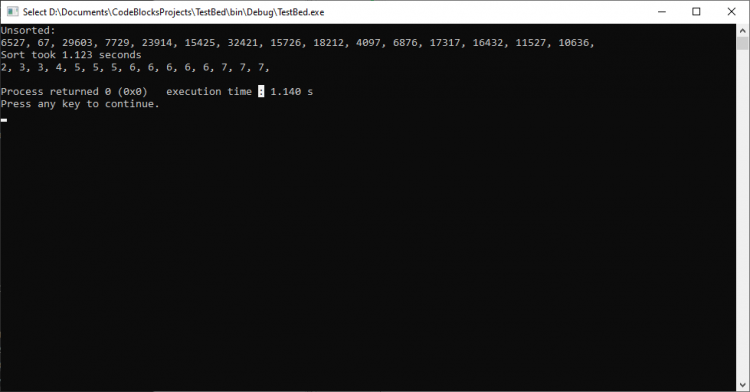
The full code for PART 1:
I will follow up with faster methods for PART 2 for sorting arrays; such as partitioning.
I hope you find this process interesting. Until next time!
/Signing off
He followed up with asking if the array values are sorted ascending…….
int a[] = {0, 100, 125, 154, …}Funnily enough it slipped my mind about partitioning the array, which inspired me to write from scratch a sorting and search algorithm for arrays to help refresh my memory.
As I go through creating the algorithms I will write my articles as I go and will list problems and solutions I run into to see the process I went through.
This will be PART 1, which I will create a very simple sort algorithm. I will be using the c++ std library, but this could be easily swapped out if you want to use plain c.
So… let’s get started!
Let’s create an algorithm to sort an array into ascending order. First I will create a simple console application for testing and pre-name some functions to get an idea of some steps.
// our starting point
int main() {
// I will declare an initialized array with 15 random integers (with a duplicate also)
int a[] = {5, 1, 15, 9872, 42, 2576, 234, 4, 557, 4, 78, 353464, 32534, 47523, 2};
// I will output to the console just to make it easier to see what is going on
std::cout << "Unsorted values: " << std::endl;
// ok… so here I will need a simple procedure to print the values of the array…
// array_print(…
// now we will need to actually sort the array :)
// array_sort(…
// let’s print it again
// array_print(…
// finally, let’s return our exit status (0 = success)
return 0;
}Now I have a clear idea in my mind what is needed to begin. First I will create a very simple array_print procedure.
// initially I wrote the procedure with only 1 parameter, the array
// after moving on, I decided the length of the array is better to be passed to save cpu cycles
// since the length would be calculated also in the sorting algorithm
void array_print(int a[], int len) {
// we run through our array items in increments of 1 … obviously lol
for (int i = 0; i < len; i++) {
// then print the value to console, not worried about ending ,
// it’s just for testing!
std::cout << a[i] << ", ";
}
// finally write the new line
std::cout << std::endl;
}Now in our main function below our array declaration I will add code to calculate the length (later this can be used for dynamic size)
// the length of the array is the total items divided by data type size
int len = sizeof(a) / sizeof(int);Next up is the sorting algorithm!
void array_sort(int a[], int len) {
// make sure we have at least 2 items
if (len < 2) return;
// let's run through the input array starting from the second item
for (int i = 1; i < len; i++) {
// store the value of index "i" for later and so we don't need to keep accessing the array offset
int value = a[i];
// j set as the current index and used to go in reverse through the array
int j = i;
// while the current index is above the first item and
// the value of the item before the current index is above our value THEN
while ((j > 0) && (a[j-1] > value)) {
// set the value at current index to the previous value
a[j] = a[j-1];
// decrement our j index to continue our while condition
j--;
}
// finally set the value of whatever our current index is to the saved value earlier
a[j] = value;
}
}My first thought was to sort through the items in order but reverse sort when the previous value is higher. Ideally this is not great because it is continuously looping through the array potentially every next item…. This will be very inefficient, but so far it works.
I decided I will give it a quick test for performance. Let’s update the main function to include time.h and use clock() function to make some very simple timing.
int main() {
int a[] = {5, 1, 15, 9872, 42, 2576, 234, 4, 557, 4, 78, 353464, 32534, 47523, 2};
int len = sizeof(a) / sizeof(int);
std::cout << "Unsorted: " << std::endl;
array_print(a, len);
// get start tick
int start_tick = clock();
array_sort(a, len);
// and end tick
int end_tick = clock();
// now we can output the difference to get total tick count
std::cout << "Sort took " << ((float)end_tick - start_tick) << std::endl;
array_print(a, len);
return 0;
}Now this is useless because the array is TINY! Let’s add a function to fill the array with random integers.
void array_fillrand(int a[], int len) {
// I opted to use a static seed (my birth year!) so the random numbers will be the same each time….
srand(1987);
// generate random numbers
for (int i = 0; i < len; i++) {
a[i] = rand();
}
}Now to update the main function again to create the array
int main() {
// a constant number we can change easily, how large the array will be.
const int ARRAY_SIZE = 50000;
// declare our array
int a[ARRAY_SIZE];
// call our fill function
array_fillrand(a, ARRAY_SIZE);
// this is useless as we know the size already, but I want to keep it as in another
// article we may go into sorting dynamic sized arrays
int len = sizeof(a) / sizeof(int);
// printing this amount of numbers is crazy, we will modify our print function to print
// only the first 15 numbers so we can see a snapshot of it working...
std::cout << "Unsorted: " << std::endl;
array_print(a, len);
// get start tick
int start_tick = clock();
// sort the array
array_sort(a, len);
// get end tick
int end_tick = clock();
// output the difference to get total tick count, but we will convert to seconds
std::cout << "Sort took " << ((float)end_tick - start_tick) / CLOCKS_PER_SEC << " seconds" << std::endl;
// print sorted array
array_print(a, len);
return 0;
}I also updated the array print to print a max of 15 items
void array_print(int a[], int len) {
// we have modified this to show a max of 15 items
for (int i = 0; i < ((len > 15) ? 15 : len); i++) {
std::cout << a[i] << ", ";
}
std::cout << std::endl;
}Great! - everything works as planned, 50,000 items sorted with an average of 1.12 seconds give or take. This is crazy long, especially if it needs to be called multiple times.
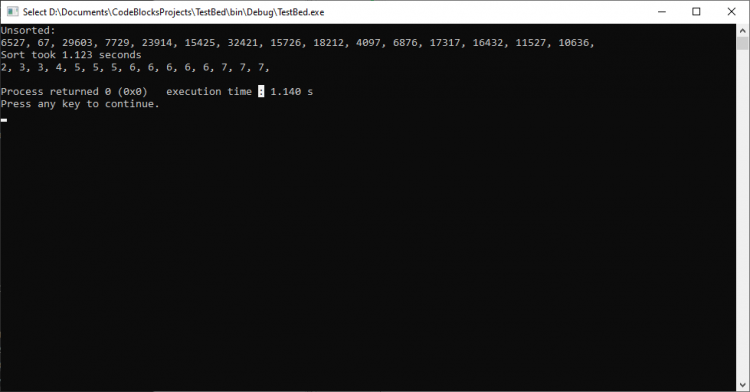
The full code for PART 1:
#include <iostream>
#include <time.h>
//
// procedure to sort the array
//
void array_sort(int a[], int len) {
// make sure we have at least 2 items
if (len < 2) return;
// let's run through the input array starting from the second item
for (int i = 1; i < len; i++) {
// store the value of index "i" for later and so we don't need to keep accessing the array offset
int value = a[i];
// j set as the current index and used to go in reverse through the array
int j = i;
// while the current index is above the first item and
// the value of the item before the current index is above our value THEN
while ((j > 0) && (a[j-1] > value)) {
// set the value at current index to the previous value
a[j] = a[j-1];
// decrement our j index to continue our while condition
j--;
}
// finally set the value of whatever our current index is to the saved value earlier
a[j] = value;
}
}
//
// print array values
//
void array_print(int a[], int len) {
// we have modified this to show a max of 15 items
for (int i = 0; i < ((len > 15) ? 15 : len); i++) {
std::cout << a[i] << ", ";
}
std::cout << std::endl;
}
//
// fill an array with random integers
//
void array_fillrand(int a[], int len) {
// Set random seed based on current time
srand(1987);
// generate random numbers
for (int i = 0; i < len; i++) {
a[i] = rand();
}
}
//
// our starting point
//
int main() {
// a constant number we can change easily, how large the array will be.
const int ARRAY_SIZE = 50000;
// declare our array
int a[ARRAY_SIZE];
// call our fill function
array_fillrand(a, ARRAY_SIZE);
// this is useless as we know the size already, but I want to keep it as in another
// article we may go into sorting dynamic sized arrays
int len = sizeof(a) / sizeof(int);
// printing this amount of numbers is crazy, we will modify our print function to print
// only the first 15 numbers so we can see a snapshot of it working...
std::cout << "Unsorted: " << std::endl;
array_print(a, len);
// get start tick
int start_tick = clock();
// sort the array
array_sort(a, len);
// get end tick
int end_tick = clock();
// output the difference to get total tick count, but we will convert to seconds
std::cout << "Sort took " << ((float)end_tick - start_tick) / CLOCKS_PER_SEC << " seconds" << std::endl;
// print sorted array
array_print(a, len);
return 0;
}I will follow up with faster methods for PART 2 for sorting arrays; such as partitioning.
I hope you find this process interesting. Until next time!
/Signing off
Search
Popular articles
Tags
Accident Adoption Albums Algorithms Altcoins Animal Rescue AnL Aquarium Arma ArmA nd Leg Array Partitioning Arrays Assembler Assembly Atanasovsko Award Bazaar Binary Search Bitcoin BMW Bohemia Bootstrap Bulgaria Bulgaria Za Mladite Burgas C C++ car Celerity Charity Chemical Records Chemical Shock Chemlight Code Competition Compiler Contest Converter Covid-19 CPP Crypto Cryptocurrency css Data Recovery Database DataTables Decode Dedicated Dedicated Server Delphi Development Dialogs Divide & Conquer DIY DnB Drum & Bass E30 Earplugs Event Exchange Eyes Fish Floating-point Flood Fog Fracture Frank Harrison Freeware Function Funny Gallery Game Game Development Game Modding Gaming Garden Gardening Gazebo GERB GitHub Glitch Hamish Harding Happy New Year Heapify HeapSort Helga HTML HTML entities Introduction Jackie JavaScript JQuery Jungle Lake Language Linker Listbox ListNBox lnbSetTooltip m52b25 MariaDB Maths Merry Christmas Mini Mining Miningpoolhub Mist Modding MPH Multiplayer Music MySql NGO OceanGate One Nature ORCA organisation OverHertz Paludarium Pandemic Pascal Paul-Henri Nargeolet Paws Furever Pergola Persistence Pets Photography Pier Plugin Programming progress bar Project PX Library Quicksort r53 Racing Replace RIP Scripting Searching Server Shahzada Dawood Simulation Simulator Smoke Snippet Social media Software Sorting Source Sourcecode SQF Statistics Stockton Rush String Strings Submarine Suleman Dawood Terrain Detail Text Titan Tool Tragedy tutorial UCS4Char UE4 unicorn Unreal Engine Victims View Distance ViewBug web Web Development Website Welcome Woodworking Ziron Zynk


